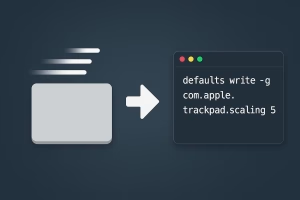How to Increase macOS Trackpad Speed Using Terminal (Go Beyond System Limit)
If the macOS trackpad feels too slow — even after setting it to the maximum speed in System Settings → […]
How to Increase macOS Trackpad Speed Using Terminal (Go Beyond System Limit) Read Post »